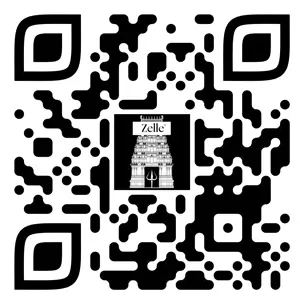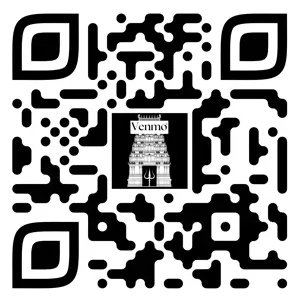SPONSOR
How to Contribute using Zelle
- Log into Your Bank Account: Access your online banking or mobile banking app where Zelle is available.
- Select “Send Money”: Look for the option to send money via Zelle within your banking app.
- Enter Our Zelle Email Address: Input our Zelle email address: zelle@ammantemple.org, as the recipient.
- Specify the Donation Amount: Indicate the amount you wish to donate.
- Include a Note: Feel free to add any specific information or designations for your donation if desired.
- Confirm and Send: Review the transaction details, then confirm to complete the donation.
- Your generous contribution through Zelle ensures that 100% of your donation directly supports our programs and initiatives.